OneCNCXR4 20.69
Some additions Some languages Some adjustments First the additions:
New Offset Tool Path for OneCNCXR4 mill Expert:
A new constant offset tool path has been added to OneCNCXR4 mill expert.
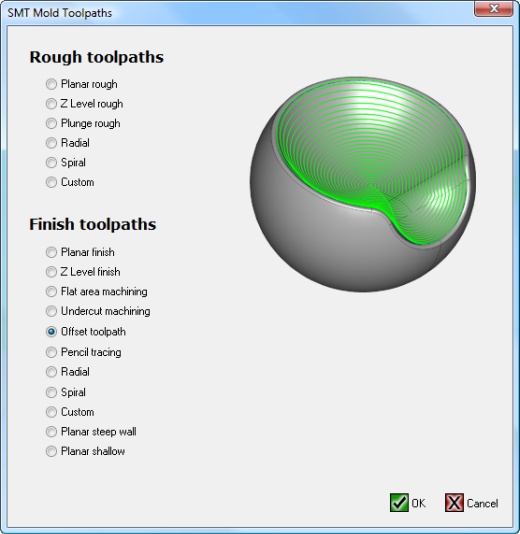
New 3D boundary ability added to all milling version:
This new boundary technology allows machining boundary creation and selection to be 3D. For example the boundary could be the boundary of a 3D surface edges.
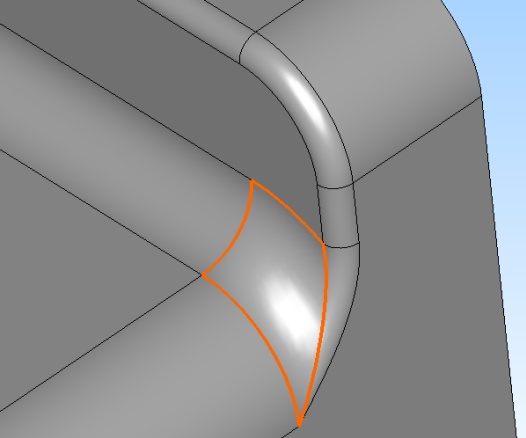
In this example it can be used both for the machining boundary and the simulation boundary.
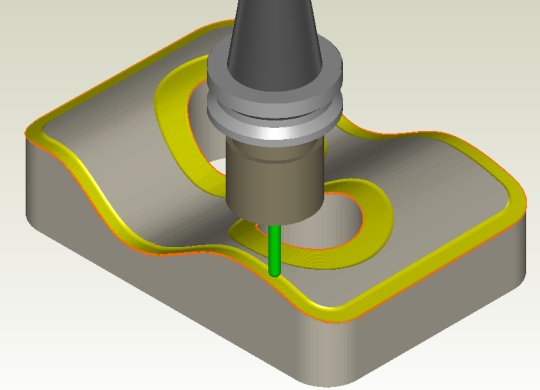
Here is the tool path boundary

New Smart Boundary:
This new smart boundary automatically creates a boundary from a single selection entity. For example to create a boundary around a surface it is only necessary to select a single surface edge and the complete boundary is created from that selection. This is automatically invoked from the select single entity function. If you only require a part of the boundary in the case of a part profile you only need to select the boundary part required.

New language updates for:
Korean, Danish, Dutch, German, Japanese, Polish languages have been updated.
Support for Centre Drills in Simulation:
OneCNCXR4 simulation has been extended and to support Centre Drills in more simulation modes including 3 axis, 4 axis and 5axis tool paths. This functionality is also supported in multiple part processing. This is now incorporated in the OneCNCXR4 Mill Expert OneCNCXR4 Mill Professional OneCNCXR4 Mill Advantage and OneCNCXR4 Mill Express.

Further adjustments were made to STEP IGES SAT translators.
Imported Model Colors:
When importing models they are imported in the set colour of surfaces and models that you have set in OneCNC.

OneCNC Updates
OneCNCXP 5.23
Jul 31 2003
OneCNCXP 5.27
Sep 05 2003
OneCNCXP 5.29
Sep 12 2003