OneCNCXR4 20.59
Applicable to all versions of OneCNCXR4
IMPORTANT UPDATE ALL USERS of OneCNCXR4
Important adjustments have been made to the saving function to overcome some technical issues encountered of the various Windows operating systems that OneCNC supports.
New functionality for OneCNCXR4 Mill Expert
Four new modelling functions have been added to OneCNCXR4 Mill Expert
.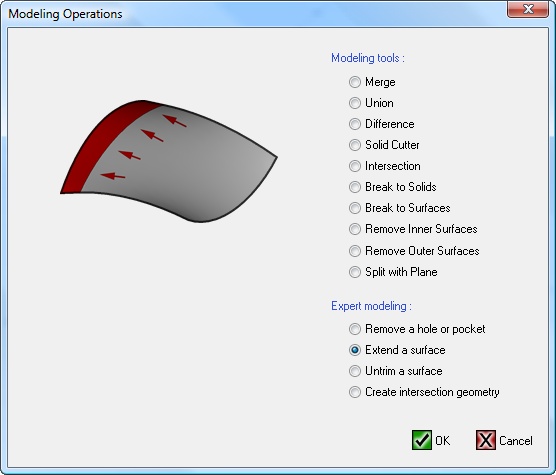
These are all tools by popular request mainly from our Mould maker users.
The tools are fairly self explanatory.
1. Remove hole or pocket
This completely removes the hole or pocket, allowing the user to put a new one in a different place or different size etc.
2. Extend a surface
This is a handy tool for many uses in modelling or machining. Just click the edge of the surface and it will be extended by the nominated amount with the same continuity as the surface being extended.
3. Un-trim a surface
This just un-trims the surface back to the original surface enabling holes to be blanked or pockets to be closed etc.
4. Create intersection geometry
Does exactly as describes, it will create intersecting geometry between 2 models etc.
These new functions are just now standard features of functionality in OneCNCXR4 Mill Expert.

OneCNC Updates
OneCNCXP 5.23
Jul 31 2003
OneCNCXP 5.27
Sep 05 2003
OneCNCXP 5.29
Sep 12 2003