OneCNCXR2 7.33
Update 7.33 released 11th December 2005
Version 7.33 has new functionality
OneCNCXR2 version 7.33 has the following functionality added.
Danish Language support has been added so it can be installed into Danish operating systems for use with the Danish language.
We have been asked by a few users that say some of the languages seem strange if they install them. In most cases this would be so for example Japanese language is only functional if loaded into the Japanese Windows operating system.
Support has been added for the DMG and Hermle 5 axis simulation and preview of the 45degree angle machine.
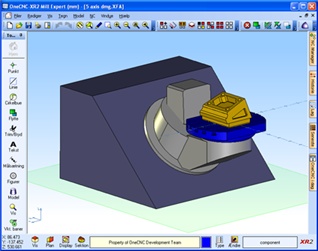
Reports Rectified:
A problem with Simulation and Rest robot Sectioning was rectified.
A problem with the new chamfer function in the 4 axis and 5 axis modes was rectified.
Functionality Coming:
Polish language support is being implemented at the moment and should be available by the end of January
Update 7.31 released 25th November 2005
Version 7.31 has new functionality

This update applies to all versions OneCNCXR2
There was a new feature added on stock tool paths called Chamfer
This feature is in all milling versions.
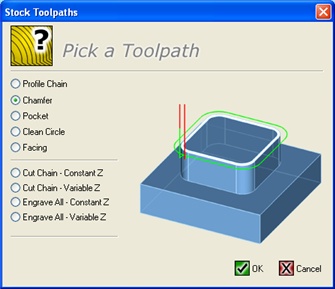
This automatic function creates a chamfer with very little effort.
Position 1 or 2 can be selected.
In auto tagged mode the chamfer tool will automatically be centered on the chamfer edge.
If you require the chamfer tool not to pass edge 2 it is just a matter of un tagging the auto and editing the value to zero.
You can set the chamfer size either by the length or the width and one entered will interactively alter the other.

The simulation is shown here

There was a new updated function to replace Clean Circle
This new feature is in all milling versions.
This function now has automatic finishing ability with machine compensation or automatic software compensation.
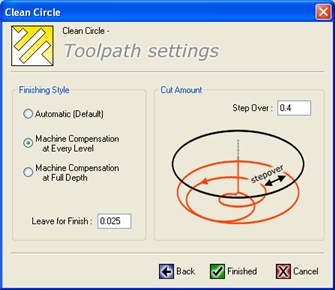
Step over can be as much as the tool diameter if required.
You can set the amount that you want the finish cut to take. The roughing does not have machine cutter compensation but the finish does. The finish is performed with the same tool as the roughing.
You can select the finishing to be performed at each of the roughing depths or just the full depth.
The Construction planes can now be turned off
The construction planes can now be turned off. When off the planes will still function. For example if you select a surface to set the plane you will momentarily see the plane visible.
When you restart the system the planes will always be on until turned off if required.
The automatic drilling cycles have been modified
This new functionality is in all milling versions.
The Automatic drilling cycles of peck and deep hole have new added functionality for rapid return into the drilled hole.
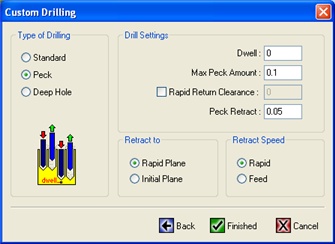
The Scissor trim
The Scissor trim function does not trim blanked entities.
The Break Many Function
This function does not break blanked entities now.
The Extrude Cut Function
This function does not now cut blanked entities
The Post with custom cycles
The custom cycles do not have to have {Z} to post the code now.
German Language Version
The German language version now supports commas in place of decimals.

OneCNC Updates
OneCNCXP 5.23
Jul 31 2003
OneCNCXP 5.27
Sep 05 2003
OneCNCXP 5.29
Sep 12 2003