OneCNCXR7 Update 51.67
We have now released OneCNCXR7 Version Update 51.67
This is an important update because it has many fixes and an enhancement in the GUI to show the surface construction methods in the Command Manager.
This graphic shows the display of the surface construction method and some indicator tool path types.
Command Manager Graphics
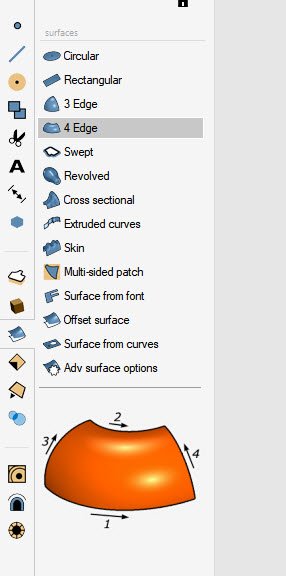
Lathe C Axis Function
The C axis function of Lathe has been enhanced to better handle the selection method when using cut chain. I certain situations the first entity was not being interpolated when using C axis rotary mode in cut chain.
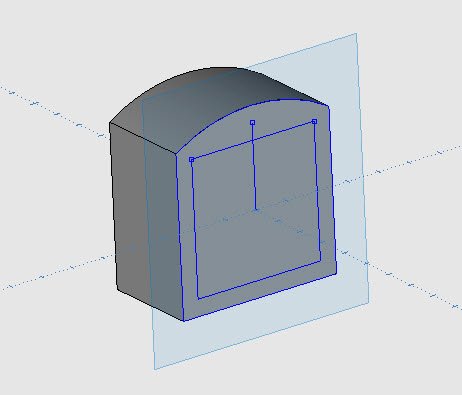
Mill and Lathe Tool Change Dialog
The new variables option in the Tool Change it was found that in certain cases the variables were not correctly saved.
This is now corrected in this version
Lathe Thread Tool
The Lathe thread tool in the lathe library has been changed to correctly save a new tool. Before it was working by copying an existing but in some cased creating new there was a problem.
Lathe B Axis Module
OneCNC Lathe Expert B axis module has now the ability of Z level Complete Finish
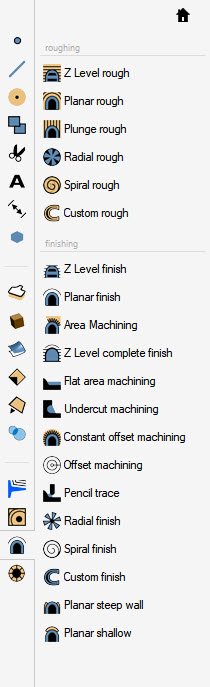
Area Machining
There was further development and changes to thi sareamachining tool path strategy.Previously area machining strategy was limited to a minimum tool diameter of 1 mm. This has now been extended to allow smaller tools to be used. Surface finish has been improved and optimised. It is important to remember to assist in tool path generation speed when multiple individual area machining is required it is better to select each area individually rather than selecting all the areas at one time. When selecting multiple individual areas depending on the part size and the tool used there can be a greater time taken to produce the tool paths due to having to check the whole model rather than the individual areas.
Constant offset machining
There was further development and changes to this tool pathe strategy.
Previously this strategy was limited to a minimum tool diameter of 1 mm. This has now been extended to smaller tools with improved surface finish.
Posting NC File Special Note
Previously in OneCNC the post used was always stored on the drawing file together with the the path to that post file.
Due to added security now when users import files from previous or even from support or other users that path of the post file may not be correct. Now when loading files like this the user will be notified that the post of that path cant be found and the user will then need to select the file to ensure the correct post is used. This message would not normally be seen because the post would be found on their PC but is it came from OneCNCXR6 as an example it would say that the post cant be found because for security OneCNCXR7 now must get the file from the correct directory of OneCNC
This update is available now from the OneCNC Update Server

OneCNC Updates
OneCNCXP 5.23
Jul 31 2003
OneCNCXP 5.27
Sep 05 2003
OneCNCXP 5.29
Sep 12 2003